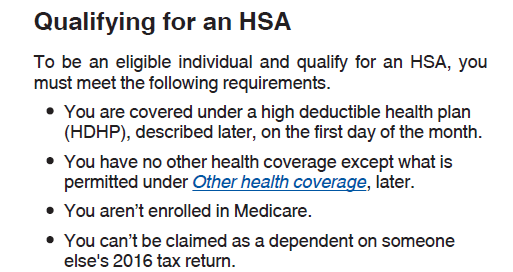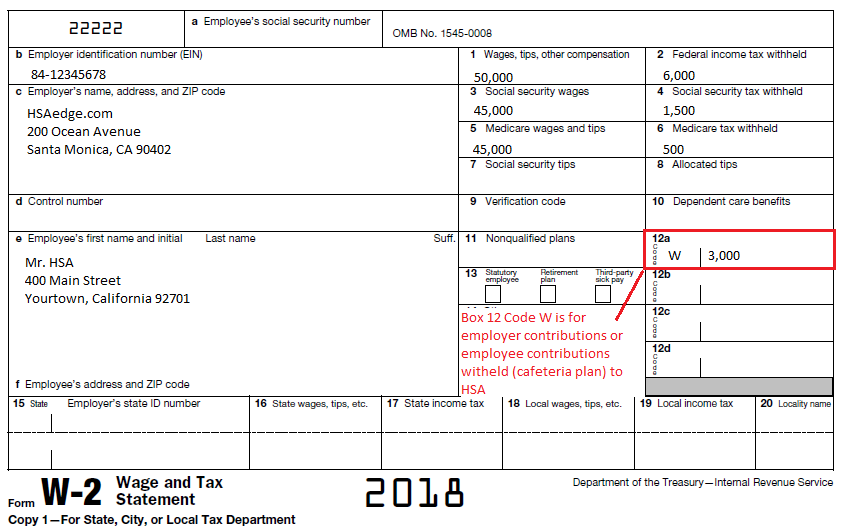A common question for HSA participants is, “I have HSA insurance this year, so when and how much can I contribute that to my HSA?”. The answer is actually more flexible than you think: you have myriad options of how much and when you contribute to your Health Savings Account. As you will see, the main rule is you need a Health Savings Account established with a bank / custodian to make the contribution. After that, you have flexibility to get your money into the account.
In general, you can make your full HSA contribution at anytime up until tax day of the following year.
Rule 1: You can contribute any amount up to your Contribution Limit
First, know that you can contribute any amount to your HSA as long as it does not exceed your contribution limit. You have complete flexibility in determining how much to contribute. This can be the maximum allowable, $50 per month, or whatever works for you. Remember: if you start coverage mid year, and are insured as of December 1st, you can use the Last Month Rule to contribute as if you were eligible for the entire year.
Rule 2: You can contribute at any time during the year
You need to open a Health Savings Account in order to make a contribution. Of course, you need to prove HSA eligible insurance to open that account, but after that, you can make contributions at any time. The timing can be weekly, monthly, full amount at once, any amount at any time, or even any amount in the subsequent year (see next section).
Rule 3: You can contribute in the following year
A great part of HSA’s is that you can make a contribution in the subsequent year as a prior year contribution. You have until the tax filing day for the year to make a contribution for the prior year. For example, for the 2019 tax year, you have until April 15th (or so) of 2020 to make an HSA contribution for 2019. Just be sure to flag the contribution for the prior year; otherwise, it will apply towards the current year.
Here are some various scenarios to demonstrate how flexible the timing of your Health Savings Account contribution can be:
Scenario 1: You have HSA coverage all year
If you have HSA eligible coverage for the entire year, then you know your contribution limit. From there, you can contribute that amount at any time in any amount during the year. Let’s say you have self-only coverage in 2019 (note that this would work the same for Family coverage, just different amounts). For 2019, your contribution limit is $3,500. Here are some options as to when you can make your contributions:
- Contribute full amount of $3,500 on January 1st, 2019
- Contribute 1/12th ($291.67) of full contribution limit each month
- Contribute $500 each quarter for a total of $2,000
- Contribute full amount of $3,500 on April 14th, 2020 as a prior year contribution
Scenario 2: Start HSA coverage mid year
If you begin coverage mid year, your contribution limit will be less than the maximum allowable. This is because HSA eligibility is determined at the start of each month. As a result, your contribution limit may be a fraction (or pro rata amount) of the maximum limit. For example, if your HSA insurance begins November 1st, your contribution equals 2/12 x your maximum contribution. The options for when you can contribute to the HSA are:
- Contribute pro-rata amount (for months covered) any time after coverage begins
- Contribute partial amount any time after coverage begins
- Contribute maximum amount using Last Month Rule any time after coverage begins (see below)
- Contribute full amount before tax day in subsequent year as a prior year contribution
Scenario 3: End HSA coverage during the year
Even if your HSA coverage ends, this does not prevent you from contributing to the HSA for that year. A common misconception is “I can’t contribute any longer because I don’t have HSA insurance”. This is because your contribution limit is a “yearly” amount that can be contributed at any time. Even if your coverage ends, you have still “earned” a contribution limit for the coverage you did have during the year.
You can still contribute to your HSA even after your HSA eligible insurance has ended during the year.
However, given that you will not have HSA eligible insurance for some months, your contribution limit will be less than the maximum contribution limit. Be sure not to over contribute or you will have excess contributions and face taxes and penalties.
If your HSA coverage ended, you have many options to contribute to your HSA:
- Full amount before coverage ends
- Full amount after coverage ends
- Partial amount before coverage ends, partial amount after coverage ends
- Full or partial amount in subsequent year as a prior year contribution
Scenario 4: contribute more using the Last Month Rule
The Last Month Rule allows you to contribute the maximum contribution limit during a year that you start coverage, as long as you have coverage on December 1st of that year. That means you can contribute more than you could have otherwise based on the months you had HSA coverage. However, remember that using the Last Month Rule binds you to the Testing Period, which requires that you maintain HSA eligible coverage through the subsequent year. If you do not, your “extra” contribution you made via the Last Month Rule will be taxed and penalized.
If you decide to use the Last Month Rule, here are some examples of when you can make that contribution:
- Contribute maximum amount during any month after HSA coverage begins. You can’t open a Health Savings Account until you have HSA eligible coverage, so you can’t contribute until you have coverage. Note that doing this before December assumes you will have HSA coverage in December (and the following year).
- Contribute percentage of full contribution limit each month after coverage began
- Make a one time contribution any month after coverage began
- Contribute full amount of $3,500 on April 14th, 2020 as a prior year contribution using the Last Month Rule
Note: Regardless of when you make your HSA contribution, when you need to complete Form 8889 for your HSA, please consider my service EasyForm8889.com. It asks you simple questions and fills out Form 8889 correctly for you in about 10 minutes.