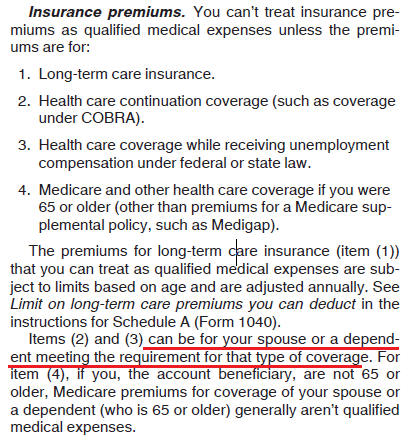Overview
Health Savings Accounts function by tax year. So 2017 is distinct from 2018, so on and so forth. Each tax year that you have HSA coverage gives you the opportunity to contribute to your HSA up to your contribution limit. However, eventually that tax year passes and you can no longer contribute to your HSA for that year. This article discusses when those timelines are and how to get the most out of your HSA for a year before the deadline.
HSA Current Year Contribution Deadline
For a given tax year, you can contribute normally to your account from January 1st until December 31st. You can contribute whatever amount you want at any time. This means that some people put the full year’s contribution in on January 1st, some contribute a pro-rata 1/12th each month, and others wait until the end of the year to make the contribution. The only risk you run by contributing early (say, in January) is over contributing. If you contribute the full amount in January, and subsequently end HSA eligible insurance, you will have excess contributions in your account that you need to remove.
The point is you can contribute to your HSA any time during the tax year. But what if you wait too long and miss that deadline?
HSA Prior Year Contribution Deadline
Luckily, the IRS is quite lenient and let’s you make prior year contributions to your Health Savings Account. This means that for a few months in the following tax year, you can make a contribution but flag it as a contribution for the prior year. The deadline for this prior year contribution is the day your taxes are due, generally April 16th.
You have up until tax day (generally April 16th) to make contributions to your Health Savings Account for the prior year. You can make contributions to your HSA for 2016 until April 18, 2017.
Note that making a prior year contribution requires a simple but special action taken with your HSA custodian. When you make the contribution, you will have to indicate specifically that it is going towards the prior tax year. This is because a contribution made in say, January, can be used for either the current year or prior year. Your HSA custodian needs to know how you handle this contribution and to which tax year you want it to count. When you make the contribution there should be an indicator for the tax year, so make sure you pick the correct one.
The IRS outlines the legalities of this in HSA Form 969:
You can make contributions to your HSA for 2016 until April 18, 2017. If you fail to be an eligible individual during 2016, you can still make contributions, up until April 18, 2017, for the months you were an eligible individual.
The interesting thing this points out is you do not need to remain an eligible individual to make prior year contributions. This means that your HSA insurance can end, but you can still wait until the following year to make prior year contributions. As an example, say you have HSA eligible insurance from January – June of 2016. Even if you contribute nothing in 2016, and even though your HSA eligible insurance has ended, you have until April 18th (tax day) of 2017 to make your full contribution limit for 2016. In this case, that would be 6/12 or 1/2 of the full contribution limit for 2016, since you had coverage for 6 months.
Deadline for HSA Employer Contributions
In addition, the deadline for employers to make contributions to your HSA for a given year is also tax day of the following year. Per IRS Form 969:
Your employer can make contributions to your HSA between January 1, 2017, and April 18, 2017, that are allocated to 2016. Your employer must notify you and the trustee of your HSA that the contribution is for 2016. The contribution will be reported on your 2017 Form W-2.
Note that the prior year employer contribution will be reported on your current year W2. This means that it will show as non-taxable income, and won’t affect that year’s contribution limit, but note that it will be there.

HSA Deadline for Reimbursement
One of the benefits of an HSA is there is no true deadline for reimbursing a qualified medical expense. To explain further, note that you can purchase health care using 1) your HSA or 2) something other than your HSA, such as a credit card or cash. If you buy a qualified medical expense with something other than your HSA, you are allowed to “reimburse” yourself for that expense at some point in the future. This reimbursement involves transferring funds from your HSA to yourself, generally the checking account. This in effect pays for the purchase with the HSA, giving you tax free medical spending.
Why would you want to do this? The benefit is that you can keep funds in your HSA longer. If you are investing your HSA, those earnings on HSA funds are growing tax free. By leaving purchases “in” your HSA and fully invested, not only is that money growing, but it is growing tax free, which is a huge IRS advantage. In addition, this reimbursable amount functions as a rainy day fund for you. You are allowed to reimburse it at any time, so if you ever need cash it can be quite helpful.
This is why record keeping and recording your HSA purchases is so important. You need to know what you have purchased, how it was paid, and whether it has been reimbursed or not. These needs were a big reason why I created and use TrackHSA.com, as it provides an audit trail for all of your HSA activity with which you can justify transactions to the IRS should they come knocking.
Note: if you need help accounting for your HSA contributions come tax time, please consider using my service EasyForm8889.com to complete Form 8889. It asks simple questions in a straightforward way and will generate your HSA tax forms in 10 minutes. It is fast and painless, no matter how complicated your HSA situation.