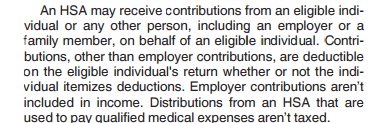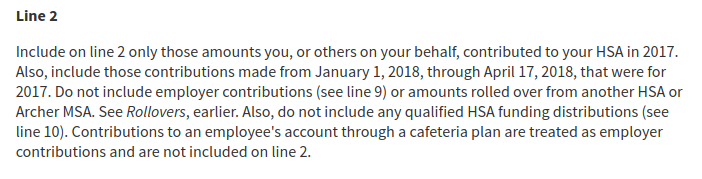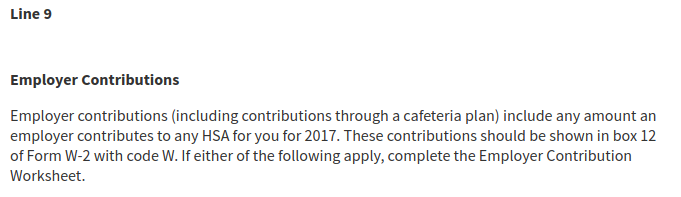This question was submitted by HSA Edge reader Phillip. Feel free to send in your question today to evan@hsaedge.com.
Does a $45 unreimbursed qualified medical expense (QME) equal only a $45 tax free withdraw later, or does it equal a ($45 + interest/gains) tax free withdraw later? Do you see the distinction?
Paying for Medical Expenses
Each year, you are allowed to make contributions to your HSA based on your coverage and age. Funds in your HSA can be distributed tax free for qualified medical expenses. Regardless of how the funds get in the account, they can come out tax free if used correctly.
That said, you face a choice each time you make a purchase for a qualified medical expense. You can either:
- Pay for the expense using funds from your HSA
- Pay for the expense using non-HSA funds (say, cash or your credit card)
If you use option 1, the transaction occurs quickly: you buy your medical item and your HSA is reduced.
If you elect option 2, the transaction can occur quite slowly: you buy your medical item with non-HSA funds, and you are now allowed to reimburse that purchase from your HSA at any time in the future. Reimburse means you can transfer funds from your HSA to another (bank) account you own to “pay back” the expense. Doing so in effect pays for the expense with tax-free funds from your HSA. See more information in the article “Using your HSA as an ATM“.
Delaying Reimbursement of Medical Expenses
The interesting thing is the timing of this distribution. If you do it immediately, the transaction ends up looking a lot like #1 above: the money flows from your HSA to your account, and the transaction is fully paid and reimbursed and completed. However, delaying this reimbursement provides some interesting options:
- The amount of the purchase remains in your HSA
- It can earn interest
- It can be invested in stocks, ETFs, or bonds
- It may grow to more than the initial amount of the purchase
The crux of your question is with the last bullet above – the purchase may grow to more than the initial amount. Perhaps substantially so. How do I handle this increased amount in my HSA?
Investment Gains in your HSA
In your example, you made a $45 purchase paid with cash instead of using HSA funds. You can reimburse (transfer) that $45 from the HSA to your bank account tax-free at any time, but not more than $45 since the receipt does not justify a higher amount. Going further, say you invested that $45 and it earned $100 before you reimburse (transfer) out the $45. You now have $100 sitting in your HSA. You cannot reimburse it against the $45 receipt, but you can use it to pay for future medical expenses.
Earnings in your HSA are handled just like any other HSA contribution.
When a new medical purchase occurs, this “new” $100 in your account provides two options:
- Distribute it to pay for the purchase
- Again pay using other funds and continue to invest the $100
Using #2 above, you can see how the whole cycle can repeat and grow your HSA.
This is a powerful concept because doing so allows you to grow medical (and later, retirement) funds tax free and distribute them at no (or low) cost. In theory, you can invest your HSA and grow it beyond the contribution limit for a given year.
Note: I created TrackHSA.com to track medical expenses you plan to later reimburse from your Health Savings Account. It provides record keeping to store purchases, upload receipts, and record reimbursements securely online, no matter how far in the future you choose to reimburse them.